
Kapwing
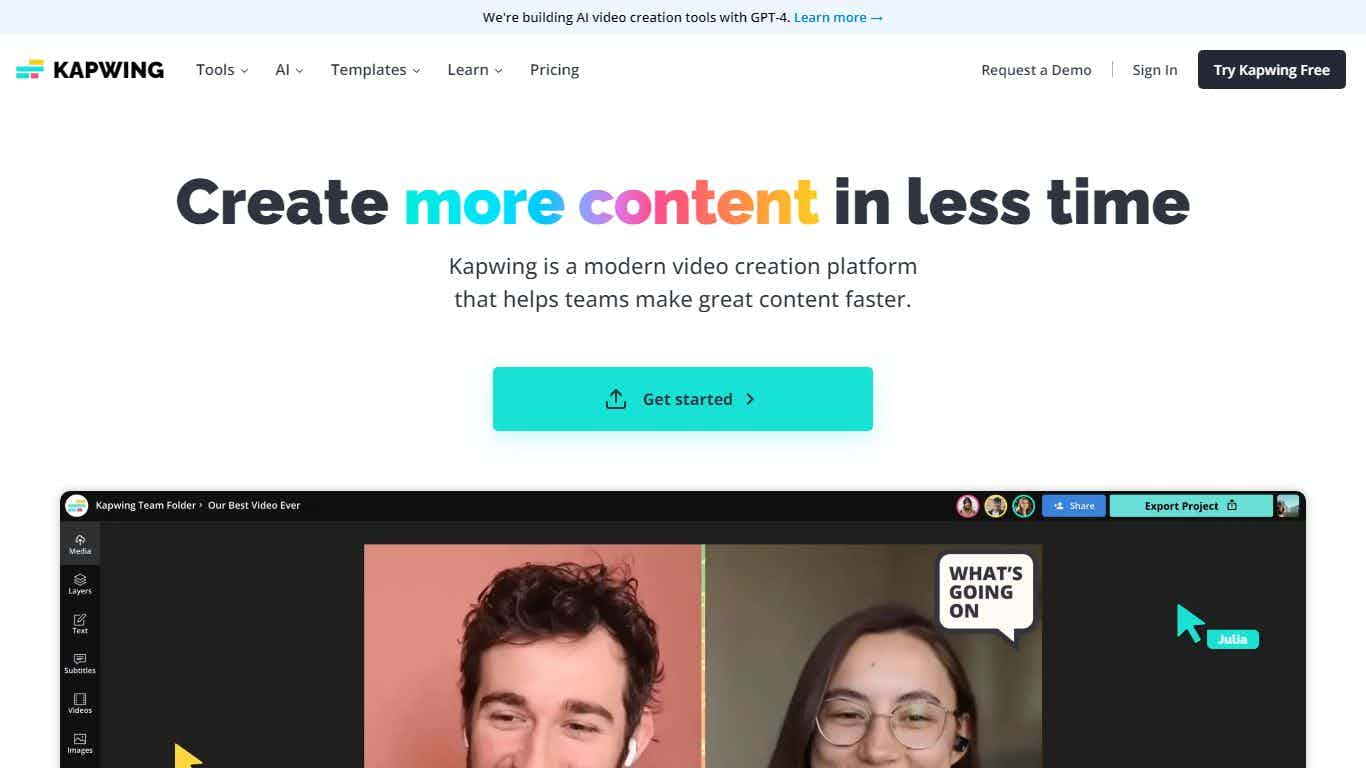
🎥 Video Editing
💳 Freemium
share this tool
Kapwing - Create More Content in Less Time 🎥
Introduction 🌟
Hey there! Are you a social media manager, content creator, educator, or professional who needs to streamline your video production process? If yes, then you're in luck! Let me introduce you to Kapwing. Kapwing is a super handy tool for video editing and content creation that helps you make more content, faster!
What is Kapwing? 🤔
How It Works
Kapwing is an online tool that anyone can use, no matter their skill level. Here's how it works:
User-Friendly Interface: It's super easy to navigate. You don't need to be a tech whiz to figure it out.
AI-Powered Features: It uses AI to automate tasks like subtitles, making your job easier.
Cloud-Based Editing: You can access and edit your projects from any device, anywhere you are.
Why You Need It
Creating engaging content is important but can be very time-consuming. Kapwing helps solve this problem by simplifying video editing. Even if you’re a beginner, you can create awesome content without spending hours.
Key Features of Kapwing 🌟
Kapwing offers a lot of cool features. Here are some of the best ones:
Collaborative Editing: You can work on projects with your team in real-time.
Magic Subtitles: Automatically generate subtitles, making your videos more accessible.
Video Resizer: Quickly adjust your video dimensions to fit different platforms.
Background Removal: Remove backgrounds from videos with just one click.
Real-World Applications of Kapwing 🏆
For Content Creators
If you create content, Kapwing can be your best friend. It helps you tell better stories and keep your audience engaged. You can add cool effects, resize your videos, and make them look professional with ease.
For Educators
Teachers and educators, listen up! You can use Kapwing to create instructional videos and course materials. It's simple to add text, images, and more to make your lessons interactive and fun.
For Social Media Managers
Social media managers need to produce high-quality videos quickly. With Kapwing, you can do this without breaking a sweat. Create eye-catching social media content fast and efficiently.
How to Get Started with Kapwing 🛠️
Ready to dive in? Here are the steps to get you started:
Sign Up: First, create an account on Kapwing.
Set Up Your Profile: Add your preferences and goals to customize your experience.
Upload Your Content: Upload videos or images you want to edit.
Explore Recommendations: Check out and use suggestions to improve your content.
User Testimonials and Success Stories 📣
Check out what users are saying about Kapwing:
Quote 1: "Kapwing has transformed how I create videos for my classes! It's so easy to use!"
Quote 2: "The Magic Subtitles feature saved me hours of work, making my videos accessible to everyone."
Can Kapwing Elevate Your Goals to New Heights? 🚀
In short, YES! Kapwing offers efficiency, creativity, collaboration, and accessibility. It’s a game-changer. So why wait? Try Kapwing and take the next step in your personal and professional journey with video creation.
Give it a shot and see how it transforms the way you create content! 🎉
---
Kapwing is the perfect online tool for anyone looking to make the video production process simpler and faster. From cool features like Magic Subtitles to real-world applications, there's something for everyone. So, what are you waiting for? Start creating more content in less time today with Kapwing! 🌟





